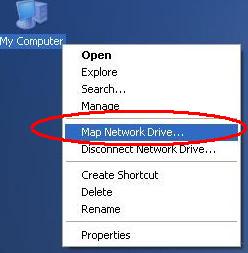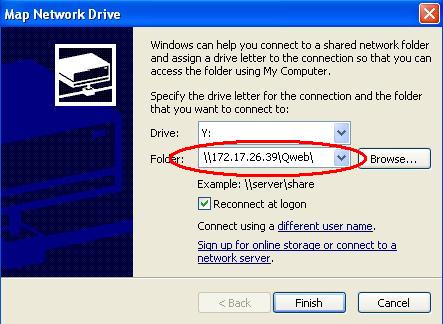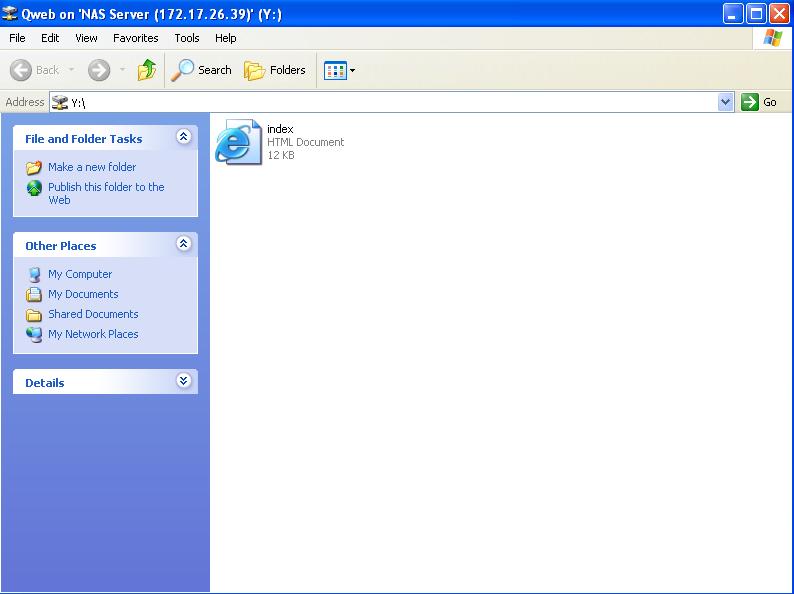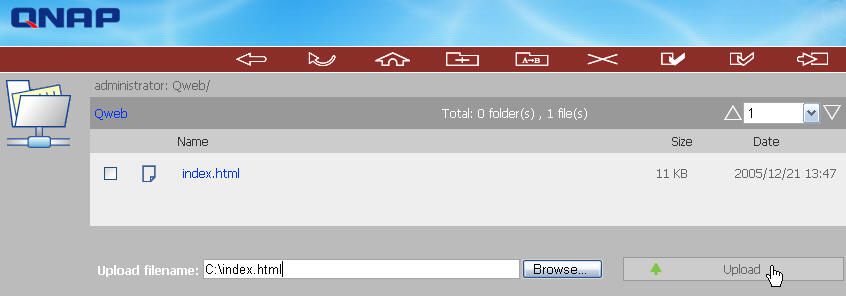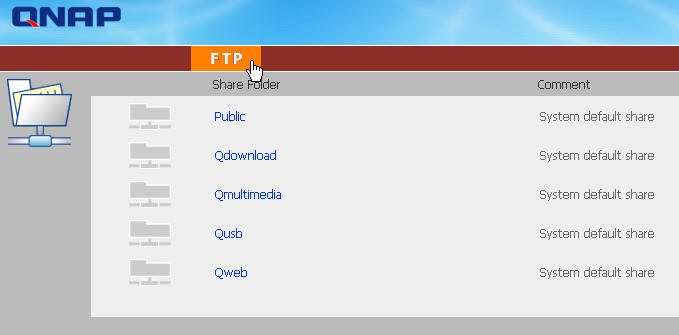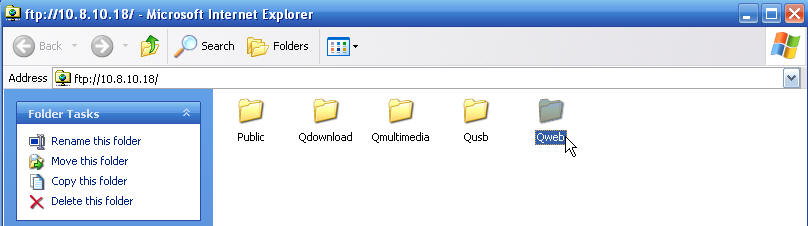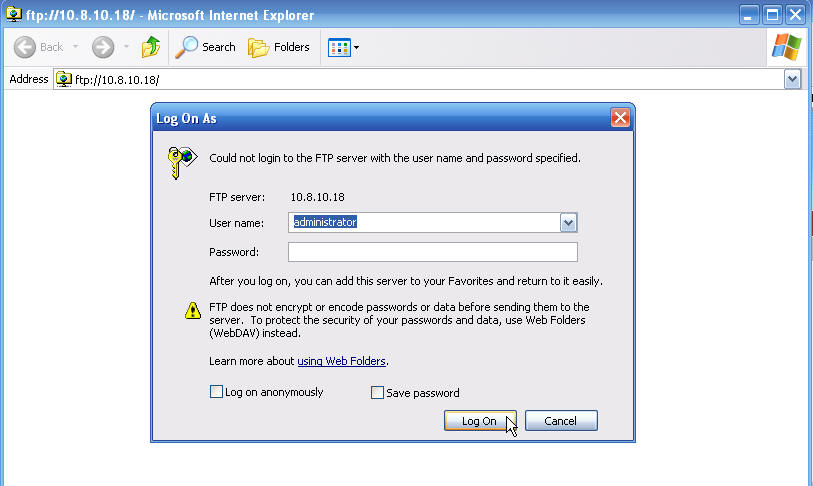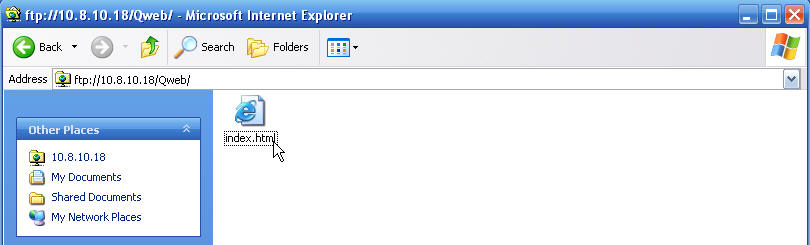| |
| Set up your own website. |
You can set up your own website by just uploading your web pages to the share
folder Qweb.
The web server supports PHP4 and SQLite, and you may also upload your php files through the method 1. NAS described below.
You can upload your web pages to the network share Qweb by the following methods: |
|
| --------------------------------------------------------------------------------------------------------- |
| |
|
| |
| ● NAS |
| |
| |
| ◎Move the pointer over My Computer and tap the right button once to select Map Network Drive |
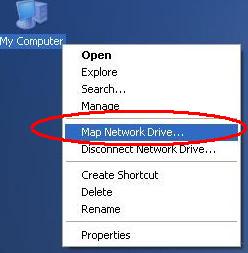 |
| |
| ◎Select the drive that you wish to map Qweb to. |
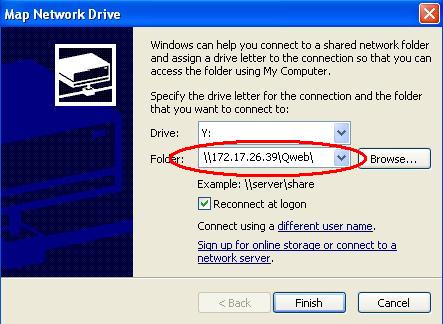 |
| |
◎Click on "different user name" to login as admin.
Note: Only admin is allowed to manage Qweb folder. |
 |
| |
| ◎Once Qweb is successfully mapped, you can start to upload your php files and web pages to Qweb. |
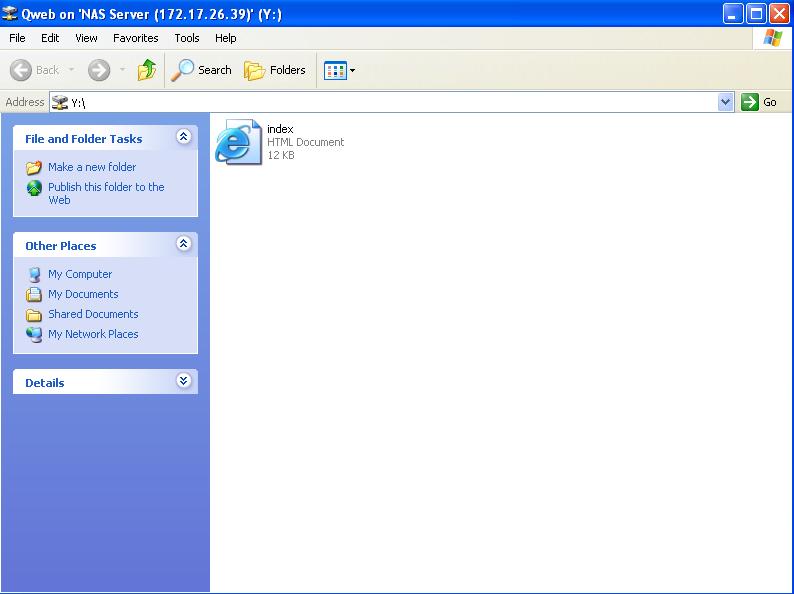 |
| |
|
|
|
| --------------------------------------------------------------------------------------------------------- |
| |
|
| |
| ● Web File Manager |
| |
| ◎Open your web browser and connect to your NAS. Select Web File Manager. |
 |
| |
| ◎Login as admin. |
 |
| |
| ◎Click on Qweb. |
 |
| |
| ◎Start to upload your web pages to Qweb. |
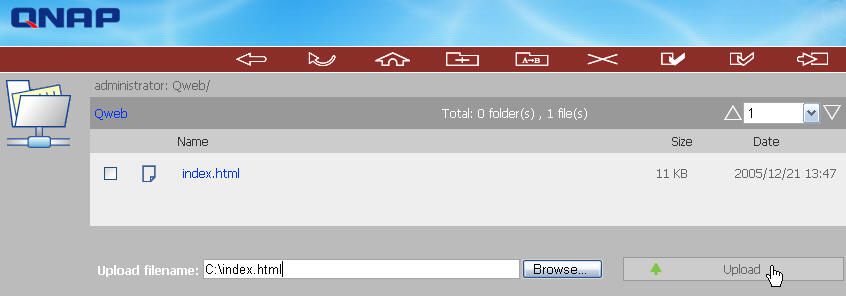 |
| |
|
|
|
| --------------------------------------------------------------------------------------------------------- |
| |
|
| |
| ● FTP |
| |
◎You can use any of your FTP client to connect to NAS.
To use web browser, follow the steps above to login Web File Manager and click on FTP. |
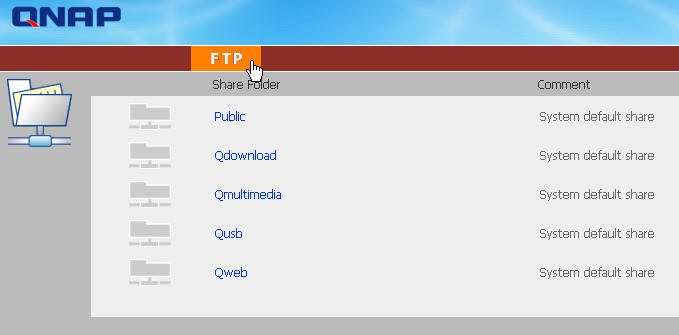 |
| |
| ◎Login as admin. |
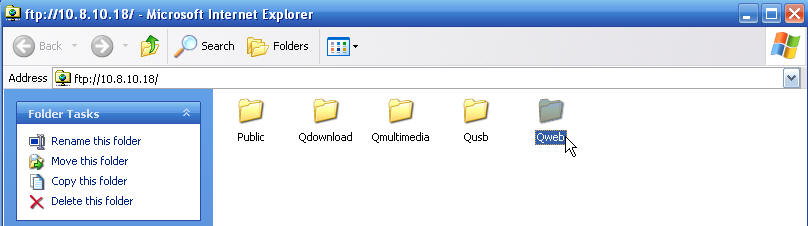 |
| |
| ◎Click on Qweb. |
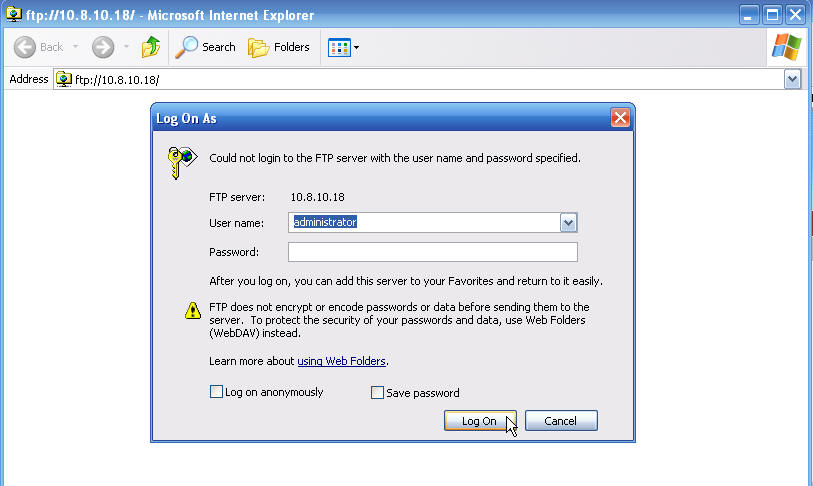 |
| |
| ◎Start to upload your web pages to Qweb. |
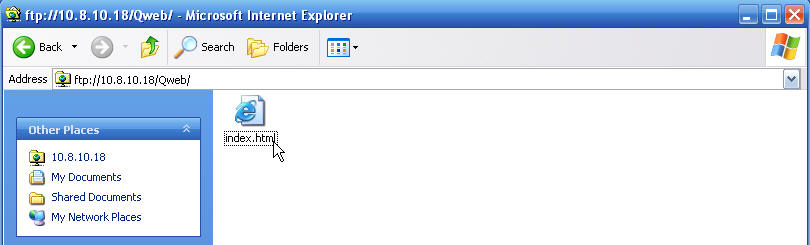 |
| |
|
|
|
| --------------------------------------------------------------------------------------------------------- |
| |
|
| |
| ● SQLite Management |
| |
| ◎SQLiteManager is a multilingual Web-based tool to manage SQLite databases and can be downloaded from http://www.sqlitemanager.org/. |
- ◎Please follow the steps below or refer to the INSTALL file in the downloaded SQLiteManager-*.tar.gz? to install the SQLiteManager.
- (1) Unpack your downloaded file, SQLiteManager-*.tar.gz.
- (2) Refer to the method "1. NAS" to upload the unpacked folder, named "SQLiteManager-*", to "\\IP_of_NAS\Qweb\"
- (3) Open your web browser and go to http://IP_of_NAS/SQLiteManager-*/.
|
| |
|
| ? :The symbol, "*", means the version number of SQLiteManager. |
| |
|
|
|
| |
| |